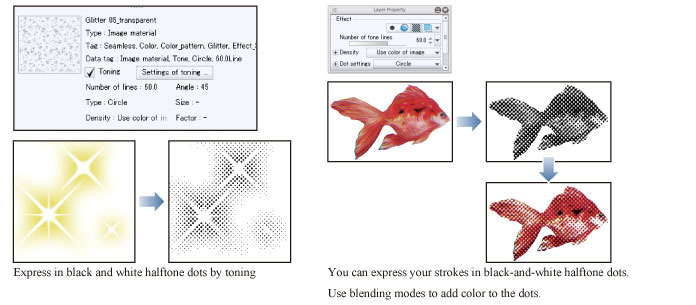All the Functions You Need for Manga, Including Unlimited Tones [PRO/EX]
CLIP STUDIO PAINT also has all the functions you need to create manga, such as creating borders and frame borders, drawing effect lines, applying tones and creating balloons.
As tones are particularly essential in manga, the software has an extensive tone function. Simply turn on "Toning" in [Layer Property] to convert the tone of your drawings to black and white dots. The drawings can be edited freely at any time, including adding or removing areas as necessary or changing the screen frequency, density or halftone shape.
The [Frame Border] folder allows you to create frame borders for your manga simply by dragging the mouse across the canvas to draw border lines.