Try Drawing with the Drawing Tool
First, try drawing lines on the canvas.
When using a tablet with a pen, you can draw thicker lines by pressing harder or thinner lines by drawing more lightly (the line size depends on the pen pressure). There are various drawing tools, such as [Pen], [Pencil] and [Decoration].
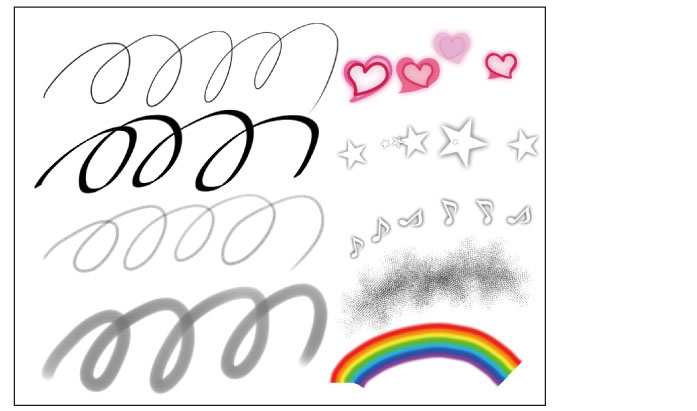
After testing the tools, you can batch-erase the entire image by pressing the [Delete] key.
Tips: If you make a mistake while operating
You can undo mistaken operations and restore the image to its previous state. Click the [Undo] button on the [Tool] bar to undo the last operation.

When using an iPad, you can undo operations by tapping the canvas with two fingers.









