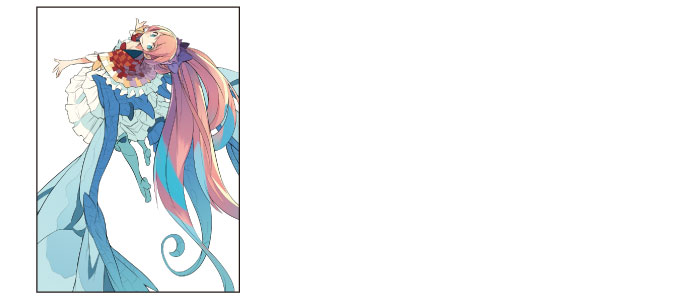Touching Up the Reflected Light
Add blue light reflected from the wings to the hair. Rather than drawing the reflected light realistically, add this touchup so that the color of the hair is not obtrusive when looking at the overall picture.
1Select the [Brush] tool from the [Tool] palette and select [Dense watercolor] from the [Sub tool] palette.
Set the brush size to around "170" on the [Tool Property] palette, etc.
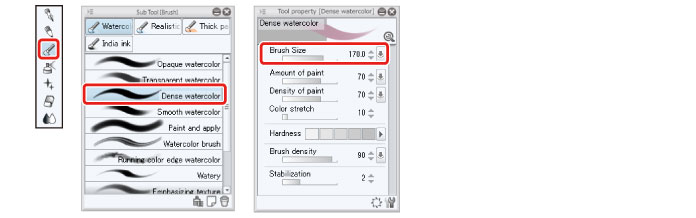
2Select light blue on the [Color Wheel] palette and draw on the "Luster of hair" layer.

3Like in the previous processes, use the [Soft] sub tool of the [Airbrush] tool to make the color soft and blurry in some areas.

4Touchup of the hair is now complete.