Drawing the Shadows
1Select the [Airbrush] tool on the [Tool] palette and select [Soft] from the [Sub tool] palette.

2Draw a light purple gradient for the shadow, paying attention to the overall shape (roundness) of the stole.
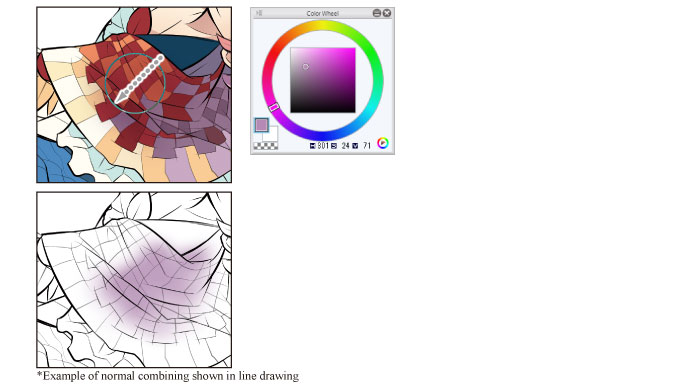
3Select the [Brush] tool from the [Tool] palette and select [Opaque watercolor] from the [Sub tool] palette.

4Add shadows with clear border lines along the folds of the stole.










