Copy stamp [PRO/EX]
Allows you configure how to refer to an image when the [Copy stamp] sub tool is selected.
(1) Adjust reference position each time
When turned on, the image is drawn by keeping constant the relative position from the reference point. The position does not change even when the stroke changes. When turned off, the image is drawn by referring to the reference point each time the stroke changes.
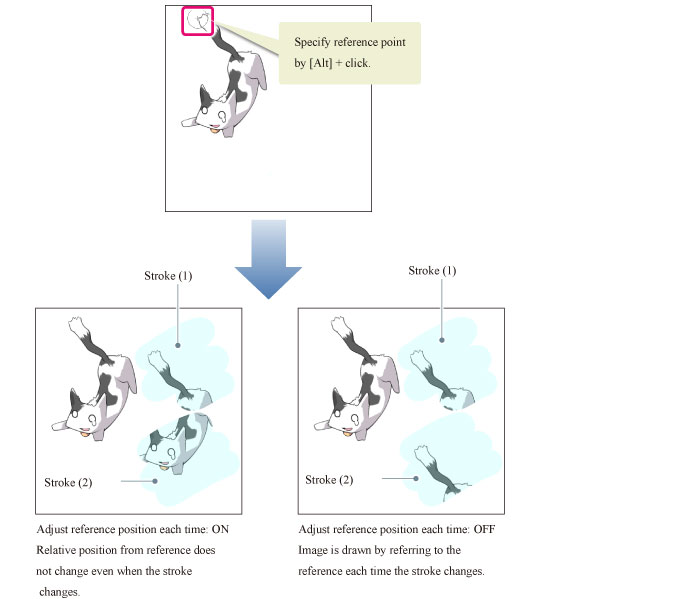
(2) Mode for specifying reference position
When turned on, the mode changes to reference point specification mode, where the clicked point becomes the reference point. When drawing, be sure to turn off [Mode for specifying reference position]. You will not be able to draw if it is turned on.
When turned off, operation is enabled only for lines drawn on the vector/balloon/frame border/ruler layer being edited.









