Drawing interval [PRO/EX]
Allows you to configure the gap between adjacent lines when drawing or editing a stream line, saturated line, or flash.
(1) Gap of line
Configures the gap between adjacent lines when drawing or editing a stream line, saturated line, or flash.
(2) Gap of line (angle)
Configures the gap between adjacent lines with reference to the center point when drawing or editing a stream line, saturated line, or flash. This item is not available when [Gap of line (distance)] is selected.
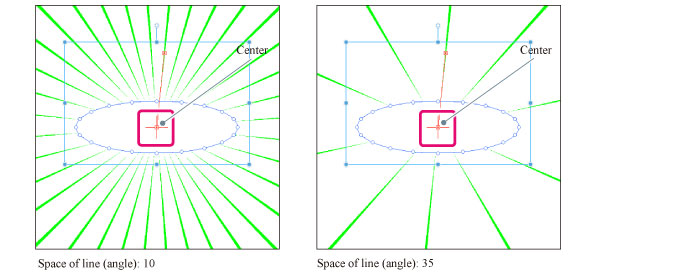
(3) Gap of line (distance)
Configures the gap between adjacent lines with reference to the reference line when drawing or editing a stream line, saturated line, or flash. This item is not available when [Gap of line (angle)] is selected.

(4) Disarray
When turned on, allows you to draw by varying the gap between lines. An indicator allows you to configure the degree of variation in the space between lines.

(5) Grouping
When turned on, creates [Grouping] of lines. The gap separating one [Grouping] from the next is wider than the normal space.
A slider allows you to configure the number of lines per one group.
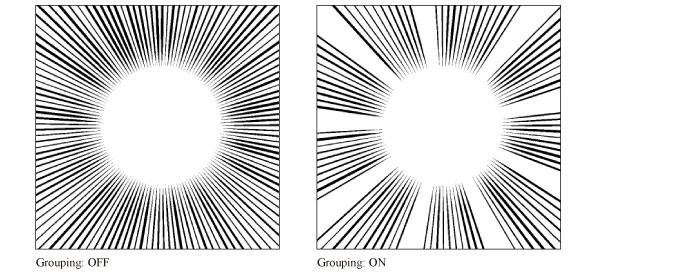
(6) Grouping disarray
When turned on, allows you to vary the number of lines drawn from one [Grouping] to the other. An indicator allows you to configure the degree of variation in the number of lines.
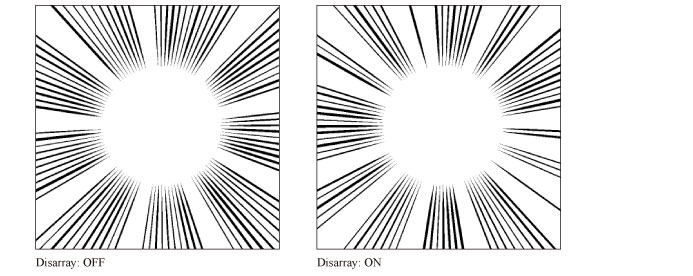
(7) Gap
Allows you to configure the space between two adjacent [Grouping]. Specify the gap by the number of lines that can be drawn in it.
(8) Maximum number of lines
Configures the maximum number of lines that can be drawn. The number of lines configured in this item will be the upper limit even when the stream line is drawn in a wide range.









