Erase
Allows you to configure how to erase lines drawn on a [Vector layer], or the layer(s) to refer to erase when using the [Eraser] tool and the like.
(1) Vector eraser [PRO/EX]
Specify how to erase a line drawn on a [Vector layer] using the tool.
Erase touched areas
Erases only the parts of the line touched with the tool.
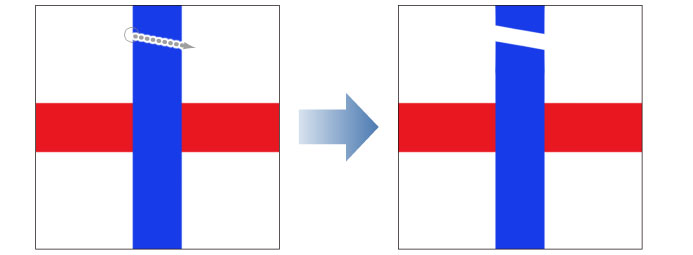
Erase up to intersection
Erases a line up to the intersection with another line drawn on the [Vector layer].
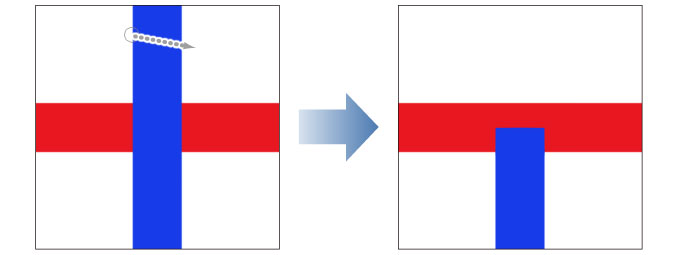
Whole line
Completely erases the line touched with the tool.
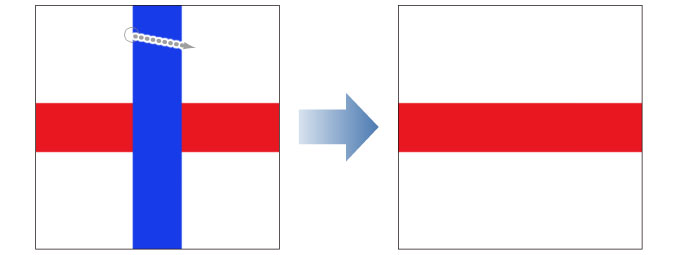
(2) Refer all layers
When turned on, lines drawn on other [Vector layer(s)] as well as [Frame Border folder] are also referred to if [Erase up to intersection] is selected for [Vector eraser].
(3) Erase all layer
When turned on, erases drawings in the dragged area of all layers.









