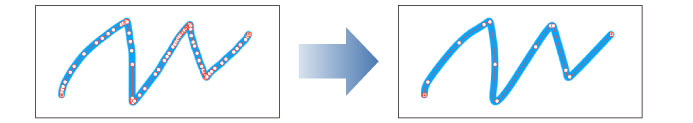Redraw [PRO/EX]
Allows you to configure the following on the [Sub Tool Detail] palette when using the [Redraw vector line] sub tool.
(1) Fix end
Allows you to select whether or not and how to fix the starting point and/or end point when transforming a line.
|
Fix both ends |
Fixes both starting and end points of the line. The starting point and end point do not move even if the line is redrawn. |
|
Fix either end |
Fixes the opposite end from the point where the line will be reshaped. The end that is fixed does not move even if the line is redrawn. |
|
Free both ends |
Both starting point and end point of the line can move. |
(2) All layers
When turned on, allows you to operate all lines drawn on all displayed vector/balloon/frame border/ruler layers. Clicking a line drawn on another layer switches the edited layer.
When turned off, operation is enabled only for lines drawn on the vector/balloon/frame border/ruler layer being edited.
(3) Connect line
When turned on, connects two neighboring segments of line with the same settings for pen tip shape, angle, color and the like. Dragging in such a way as to overlap the ends of both segments when redrawing a line, connects the two segments.
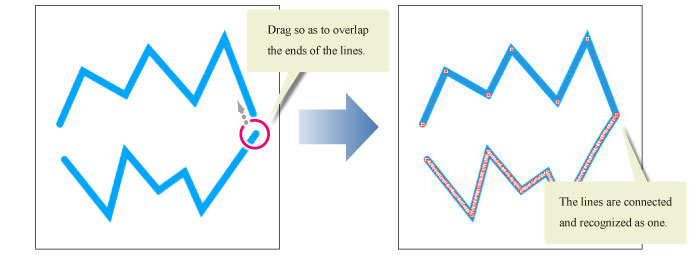
(4) Simplify
When turned on, allows you to simplify a line by reducing the number of control points. A slider allows you to configure how much control points to reduce. The larger the value,
the more control points will be reduced.