W
Watercolor edge
Allows you to configure how to express line edges when using a drawing-type tool. By configuring the width, opacity, brightness and the like for line edges, you can express faint and subtle change of color such like watercolor.
|
|
Items in the [Watercolor edge] category are not available for [Vector layer] and layers whose [Expression color] is [Monochrome]. |
(1) Watercolor edge
Toggles the effect for drawing border areas between on and off. Using the sliders, configure the width of the dark line border on the inside. The larger the value, the wider will be the dark border.
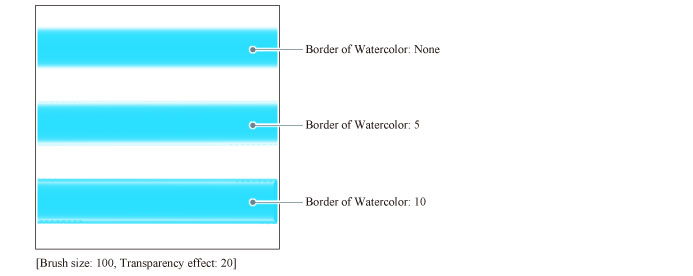
(2) Opacity
Specify opacity of outline. The bigger value is, the darker line border becomes.
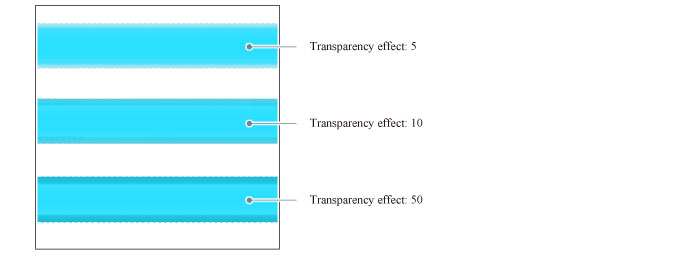
(3) Darkness
Set degree of making line border dark. The bigger value is, the darker line border becomes.
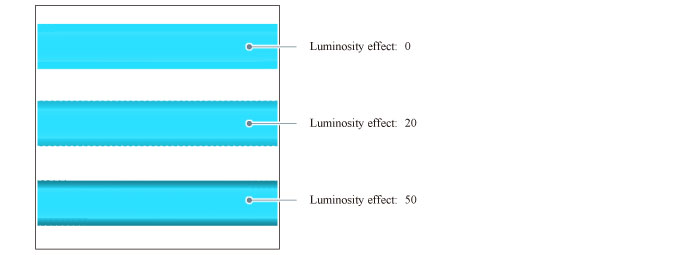
(4) Process after brush stroke
Reflects the [Watercolor edge] setting after the line is drawn. This setting will allow you to process [Watercolor edge] faster when it is taking time.
(5) Blurring width
Configures the strength of the blur on the boundary of rendering. The larger the value, the more blurred will be displayed the border area.









