Show all field guides
When active, this shows all guides for layers and tracks with keyframes on the canvas. Turning it off shows only the layer and track guides.
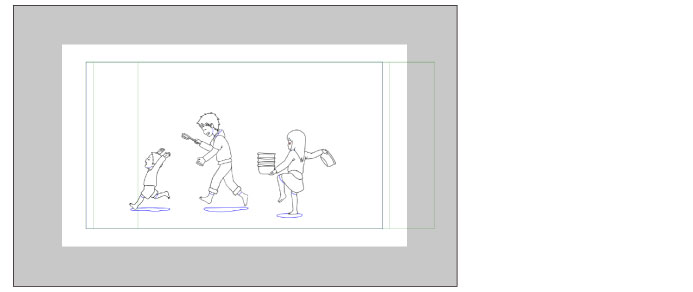
|
|
·[Display color] and [Opacity] of the guides can be set via [Camera path/Camera] in the [Preferences] dialog box. For details, please refer to "Camera path/Camera". ·When [Show camera path] is active, only the camera path for the currently selected layer or track will be displayed. |









