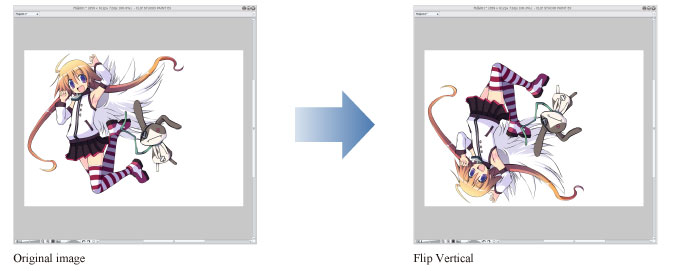Rotate/Invert canvas
Rotates or inverts the canvas.
·This does not rotate/invert the view, but the canvas itself.
·If you print the canvas, it will be printed in this format.
·The canvas size will also be changed automatically.
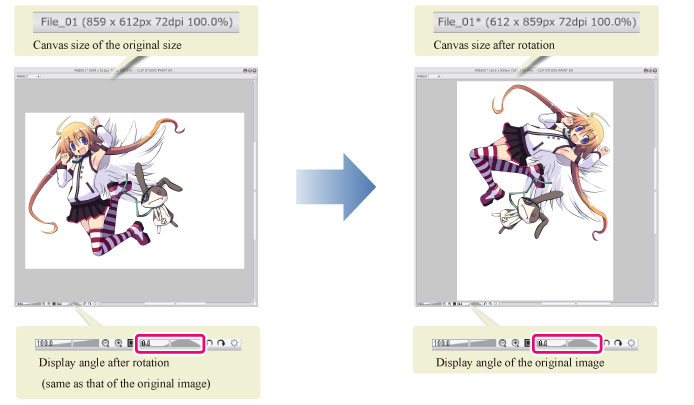
|
|
·Text layers and 3D layers will be converted to raster layers if you rotate or invert the canvas. ·On vector layers, brush patterns and spray patterns may change after rotation/inversion. ·The appearance of screentones may change after rotation/inversion. ·In EX, crop marks and default border will be deleted upon rotation or inversion of the canvas if the canvas is a two-page spread and the crop marks are not aligned. |
Rotate by 90 degrees clockwise
Rotates the canvas clockwise by 90 degrees.
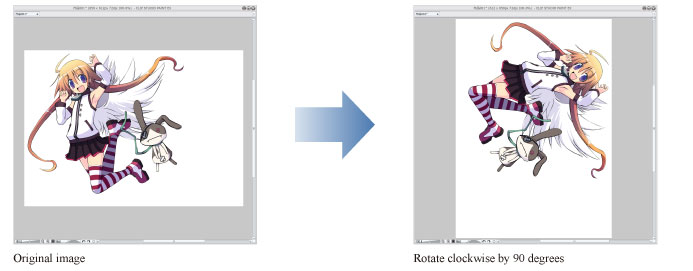
Rotate 180
Rotates the canvas by 180 degrees.
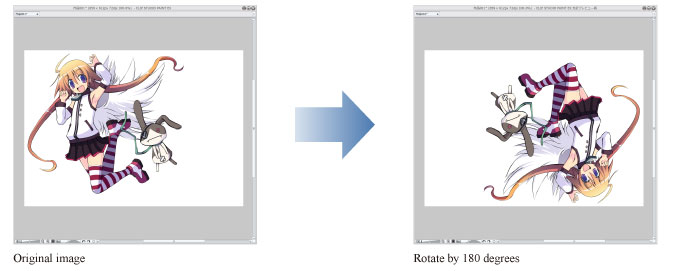
Rotate by 90 Degrees Counterclockwise
Rotates the canvas counterclockwise by 90 degrees.
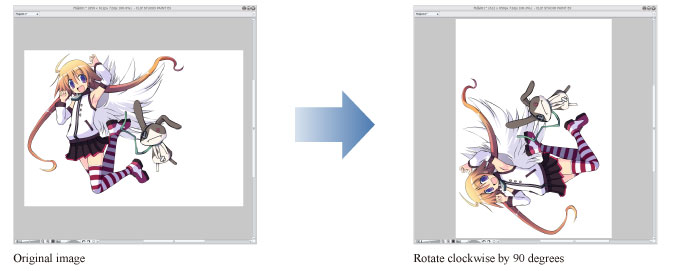
Flip Horizontal
Inverts the canvas horizontally (mirror image).
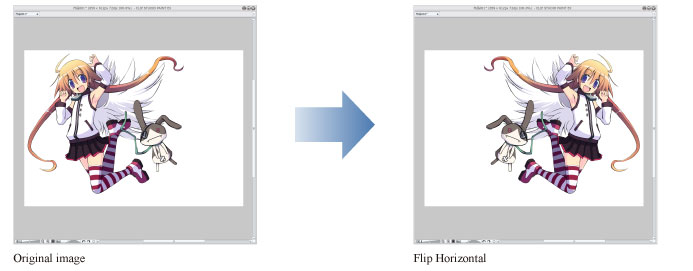
Flip Vertical
Inverts the canvas vertically (upside-down mirror image).