Obtain screen color by hiding windows [Windows/macOS]
You can pick up any color on the screen using the eyedropper and use it as a drawing color. Clip Studio Paint is immediately hidden from the desktop when [Obtain screen color by hiding windows] is selected. You can pick up any colors from the screen.
Like [Obtain screen color], this allows you to register any color on the screen. You can also reference colors from images open in other applications.
1Select the [Edit] menu > [Obtain screen color by hiding windows].
2This switches to the Eyedropper tool and opens the [Obtain screen color] window. Click a color on the screen to use it as a drawing color.
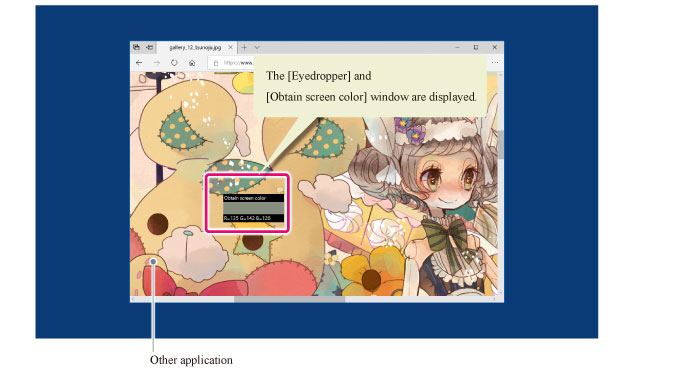
|
|
You can exit the dialog box by right-clicking while the dialog box is open. |
3The screen color you have clicked will be registered as the drawing color.










