Deleting a Command
Follow these steps to delete an icon from the Command Bar.
1Select the [File] menu > [Command Bar Settings]. The [Command Bar Settings] dialog box will open.
2On the Command Bar, select the icon of the command you want to delete.
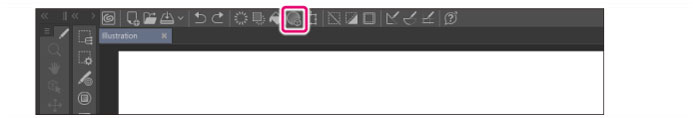
|
|
To delete a separator, select it on the Command Bar. |
3Click [Delete] on the [Command Bar Settings] dialog box.

4The icon will be deleted from the Command Bar.
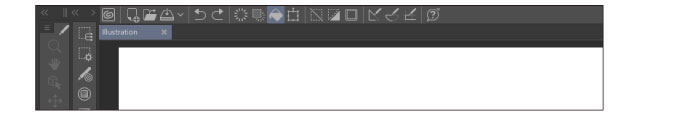
5Close the [Command Bar Settings] dialog box.
|
|
You can also right-click an icon and select [Delete] from the menu that appears. |









