Template Dialog Box [PRO/EX]
This dialog box appears when [Template] or [Specified template] is clicked. Here you can choose a template to load.
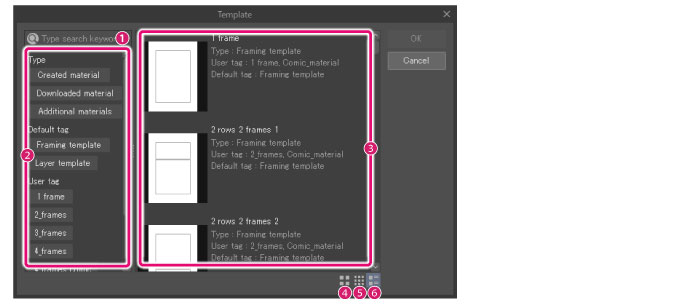
(1) Search box
Enter keywords to search for a template.
(2) Tag list
A list of tags assigned to materials. Click a tag button to display materials from the [Material list].
(3) Material list
A list of template materials. Click a template material to load the settings.
(4) Large thumbnails
Shows the materials as large thumbnails.
(5) Small thumbnails
Shows the materials as small thumbnails.
(6) List
Shows the materials as thumbnails with material details.
|
|
Templates can be added from the [Edit] menu > [Register Material] > [Template]. For details, see "Register Layer as Template Material". |









