QUMARION [Windows]
Set up a QUMARION device to use with Clip Studio Paint, and import or export calibration data.
Use QUMARION
Turning on this item enables the use of QUMARION in Clip Studio Paint
|
|
You will not be able to use QUMARION without turning on [Use QUMARION]. Once turned on, [Use QUMARION] remains enabled until you quit Clip Studio Paint. |
Import Calibration information
Imports a QUMARION calibration file (extension: qnca) to calibrate QUMARION.
|
|
For details on setting up a QUMARION, see "Explanation: When Displayed 3D Character Is Misaligned". |
Export Calibration information
Exports the QUMARION calibration information as a QUMARION calibration file (extension: qnca).
|
|
For details on setting up a QUMARION, see "Explanation: When Displayed 3D Character Is Misaligned". |
Explanation: When Displayed 3D Character Is Misaligned
When the QUMARION pose and the displayed 3D character are misaligned, correct using [Calibration] on the [Object launcher].
Perform a correction when you cannot align the displayed 3D character even by making the QUMARION pose symmetric.
The following describes the correction procedure when the QUMARION pose and the displayed 3D character are misaligned as shown in the figures below.
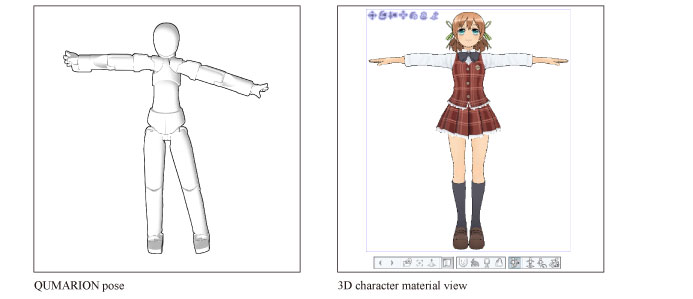
1Click [Calibration] on the Object launcher.
2Operate QUMARION so that its pose matches that of the 3D character.
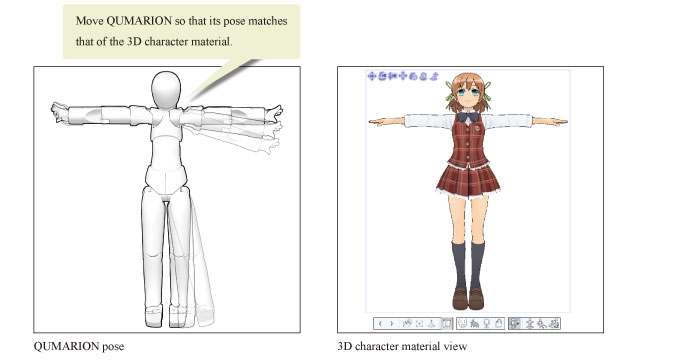
3Click [Enable QUMARION] on the Object launcher. The displayed 3D character and QUMARION pose become the same.
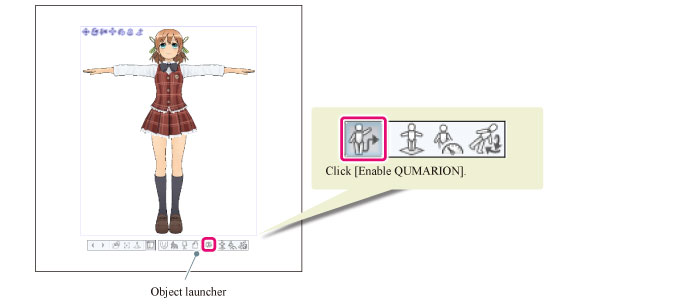
|
|
·To export the calibration information, select the [File] menu > [QUMARION] > [Export Calibration Information]. To import an exported calibration information, select the [File] menu > [QUMARION] > [Import Calibration information]. Note that [Import calibration information] and [Export calibration information] are available only when [Enable QUMARION] is turned on. ·You can also import calibration files (extension: qnca) created in CLIP STUDIO ACTION legacy version. For details on CLIP STUDIO ACTION, see "CLIP STUDIO NET". |









