Tonal Correction layer (Posterization)
Select the [Layer] menu > [New Correction Layer] > [Posterization] to create a layer that allows you to adjust the posterization.
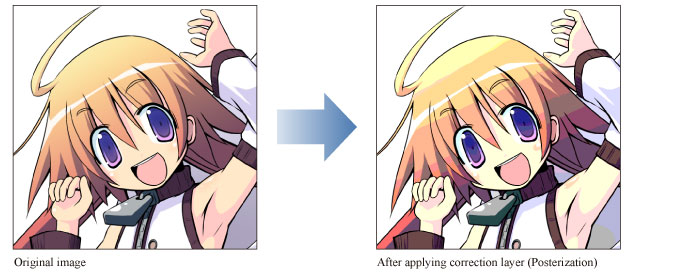
|
|
·For details on how to create a Tonal Correction layer, see "Creating a tonal correction layer". ·For information on how to edit a Tonal Correction layer, see "Changing the area of a tonal correction layer". ·For information on the settings in the [Posterization] dialog box, please see the following section. |
[Posterization] Dialog Box

(1) Number of gradients
Set the number of levels to split the image values into. You can set between 2 and 20 levels. More levels will result in a smoother effect.









