View*
You can choose how to view pages from the [Story] window.
Page-by-page
Pages in the [Story] window will be displayed horizontally.
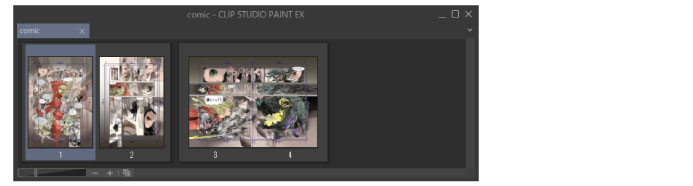
|
|
When [Webtoon] is selected in the [Page settings] of the [New] dialog box the [Settings for multi-page works] dialog may appear. The view will change once the [Binding point] and [Start page] are set and [OK] is clicked. |
Webtoon
When enabled, pages in the [Story] window will be displayed vertically.
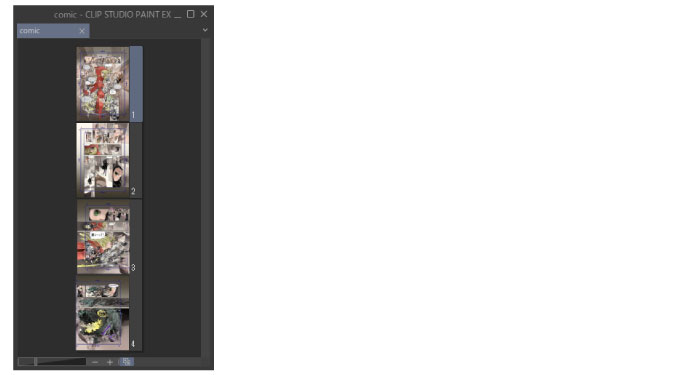
|
|
·When [Page-by-page] is selected in the [Page settings] of the [New] dialog box and a file with page spreads is opened in [Webtoon] view, the spread pages will be split and displayed vertically. ·Even when [Page-by-page] is selected in the [Page settings] of the [New] dialog box and a file with page spreads or cover pages is opened in [Webtoon] view, adding and removing pages will be done two pages at a time. |









