Export vectors [PRO/EX]
Selecting a vector layer and then [File] menu > [Vector Export] will export the image on the layer as an SVG format file.
If you save in SVG format, you can load it into software that supports SVG format, such as Adobe Illustrator, while maintaining control point and other data.
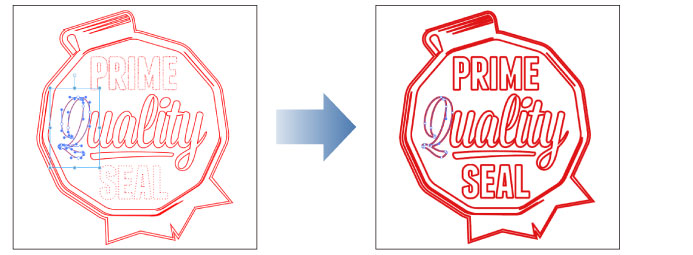
If you save in SVG format, not all information is retained. This is also the case when you load the file into Clip Studio Paint again. The following covers specifics of what is lost and retained.
·Pen pressure effects such as varying line thickness are lost.
·Many vector line parameters, such as brush tip shape are lost. Only [Brush Size], [Main Color], [Opacity], and [Sharp angles] are retained.
·Vector line color is retained, but the color set in [Layer Color] of the [Layer Properties] palette is not.
·If a layer mask has been set, the data is saved with the layer mask removed.
·When drawing a line with [Spline] or [Quadratic Bezier] selected under [Curve] in the [Tool Properties] palette, it is converted into a Cubic Bezier with the control points rearranged.
·Lines erased with the Eraser or Selection tool will disconnect the vector line removing vector paths and and control points.
In addition to the above, importing SVG format files exported by Clip Studio Paint into Illustrator will result in the following.
·When multiple layers are selected for export, each layer is converted to an Illustrator group. The group name will be the same as the layer name.
·The [Opacity] set under [Ink] in the [Sub Tool Details] palette will be converted to line opacity. Vector layer [Opacity] is converted to group opacity.
·If you draw with [Correction] set to [Sharp angles] in the [Sub Tool Details] palette, it will be converted to Illustrator as [Miter Join] under [Corner]. If you draw with [Sharp angles] turned off, it will be converted to [Round Caps] under [Corner] in Illustrator.
|
|
·Even if multiple vector layers are selected, they will be exported as a single file. ·You cannot export balloon layers, vector image material layers or frame border folders. ·[Vector Export] cannot be performed if the timeline is enabled. |









