Cascade display palettes
Palettes stored in the palette dock are displayed in an overlapping manner. This state is called "tabbed".
1Select the palette
Place the mouse cursor on the title bar of the palette to be displayed as a tab.
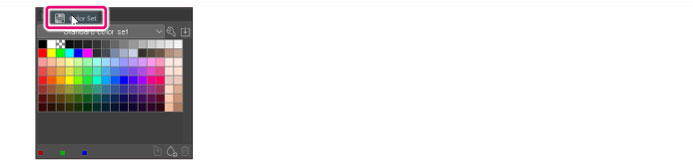
2Move the palette
Drag and drop the palette inside another palette. When the palettes can be displayed as tabs, the destination palette (the palette where the one moved was dropped) displays in red. Release the mouse button to commit.
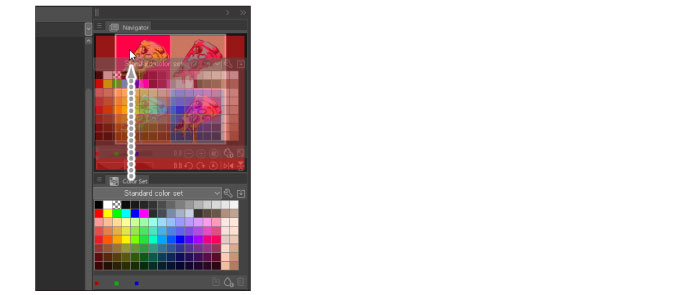
3The grouping into tabs is complete
The palettes at the destination are displayed as tabs. Clicking a tab switches the palettes.

Selecting a tab and then, dragging and dropping it next to another tab allows you to change the order in which they are displayed.
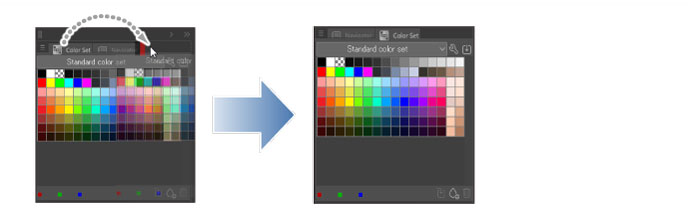
|
|
To display a palette grouped into tabs as an individual palette again, perform "Moving a Palette within a Palette Dock" from step 2 onwards. |









