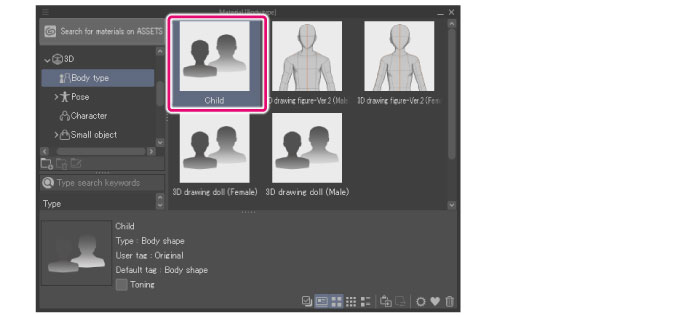Registering a 3D Drawing Figure Body Shape [PRO/EX]
The body shape data of a 3D drawing figure can be registered as a material.
|
|
In this example, only the 3D drawing figure's body shape will be registered. To register its pose, it should be registered as pose material separately. For how to register a pose, see "Registering the Pose of a 3D Character or 3D Drawing Figure [PRO/EX]". |
1Select the tool
On the Tool palette, select the [Operation] tool.

2Select the sub tool
Open the Sub Tool palette and select [Object].
3Select the 3D drawing figure
Click the 3D drawing figure to register.
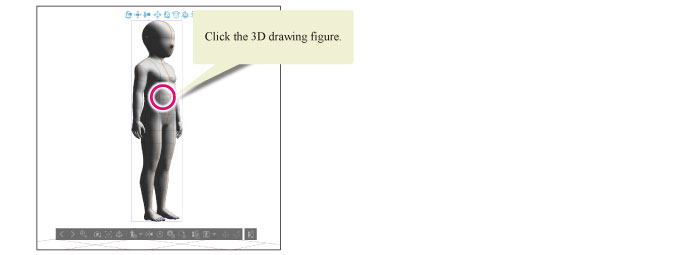
4Register the 3D drawing figure
Click [Register Material] in [Change body shape] of the Tool Property palette.
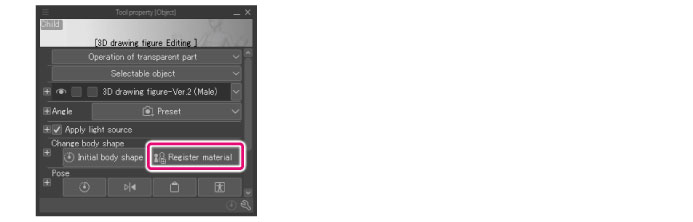
|
|
When using Windows/macOS/Tablet, you can also click [Register body shape] on the object launcher to register. |
5Configure the material
The [Material property] dialog box will open. Configure the settings for the material on the dialog box.
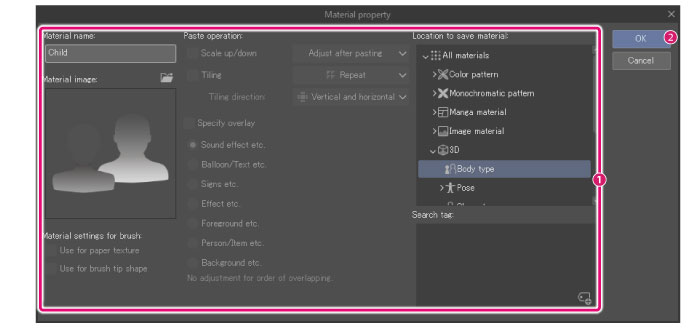
(1) Configure the name, content, save destination and search tag for materials.
(2) Click [OK].
|
|
For details on the [Material property] dialog box, see "Material property Dialog Box [PRO/EX]". |
6The registration of the body shape is complete
The dialog box closes and the body shape is registered in the Material palette.