Delete the selected ruler
To delete a selected ruler, proceed as follows.
1On the Tool palette, select the [Operation] tool. Select the [Object] sub tool from the Sub Tool palette.

2Click the ruler you want to delete, then press the Delete key.
The selected ruler is deleted.
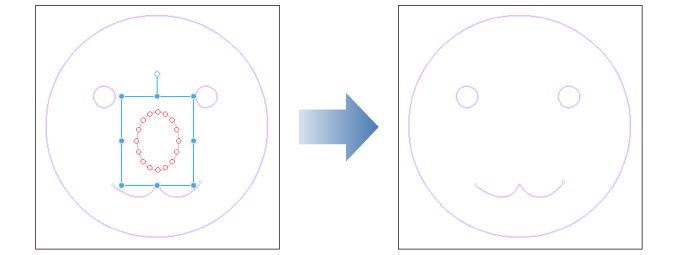
|
|
Selecting [Layer] menu > [Ruler/Frame] > [Delete ruler] in step 4 also allows you to delete the ruler. If no ruler is selected when deleting with [Delete ruler], all rulers within the currently edited layer will be deleted. |









