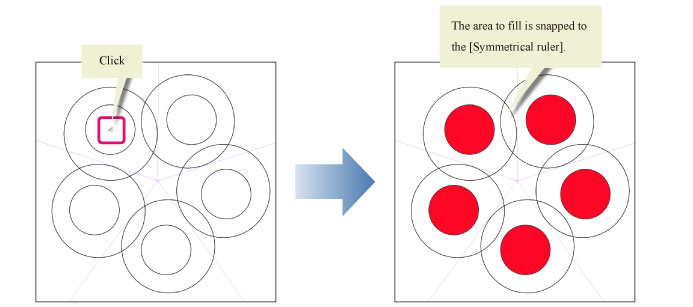Snapping Fill/Auto select to Symmetrical Ruler
When using the [Fill] tool or the [Auto select] tool, you can select areas snapped to the symmetrical ruler.
1Select the [Fill] tool or [Auto select] tool.
In this example, the [Fill] tool is selected.
2Open the Sub Tool Detail palette and turn on [Snap to symmetry ruler] under [Fill].
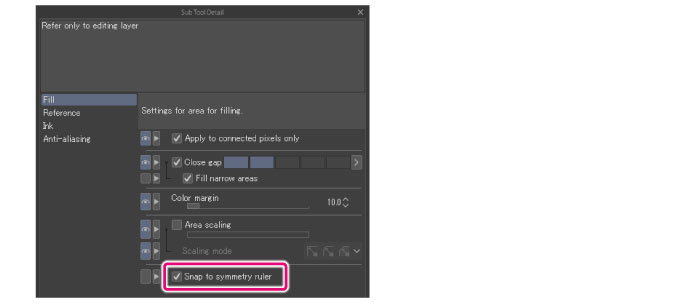
3On a layer that snaps to the symmetrical ruler, fill an area. The filled area will snap to the ruler.