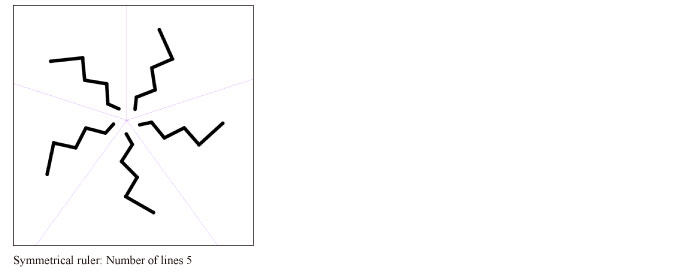Types of Rulers
The following rulers are provided in the sub tools of the [Ruler] tool.
|
|
The initial configuration of the sub tools has been changed from Ver.1.6.2. For those who are used to a previous version of Clip Studio Paint, this operation is now performed by selecting the [Figure] tool and then selecting [Create ruler] on the Sub Tool palette. |
Linear ruler
Creates a single straight line or curved line (Quadratic Bezier, Cubic Bezier) ruler.

Curve ruler
Creates a straight line or curved line (Spline, Quadratic Bezier, Cubic Bezier) ruler connecting multiple points.

Figure ruler
Creates figure rulers such as rectangles and ellipses.

Ruler pen
Creates a ruler in the shape of a pen drawing.
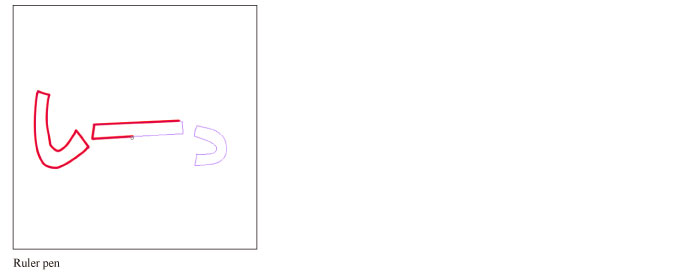
Special ruler
Includes special rulers for other effects.
You can choose from the Parallel line ruler, Parallel curve ruler, Multiple curve ruler, Radial line ruler, Radial curve ruler, Concentric circle ruler and Guides.
Parallel line
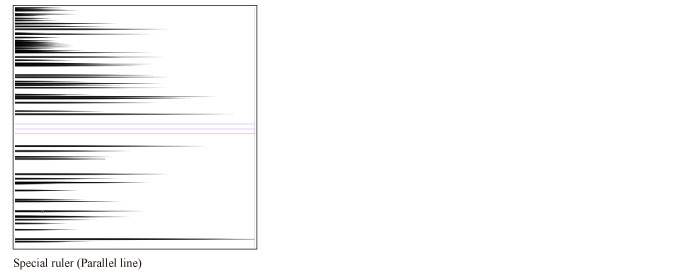
Parallel curve

Multiple curve

Radial line
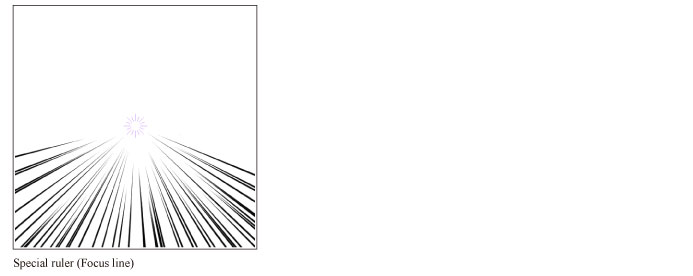
Radial curve
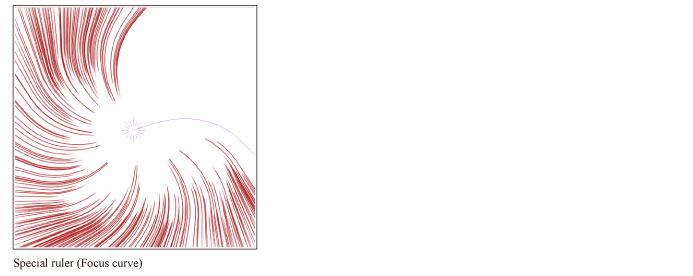
Concentric circle

Guide
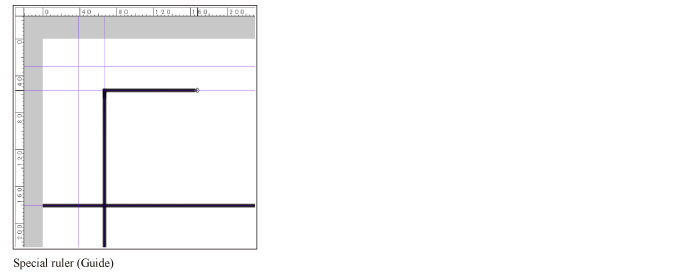
|
|
Drag the ruler onto the canvas to create a guide. You can drag a guide outside of the canvas with the [Object] sub tool to delete it. |
Symmetrical ruler
This ruler is used for drawing bilaterally symmetric objects, geometric patterns, etc. You can draw in symmetrical positions with the ruler as the axis.