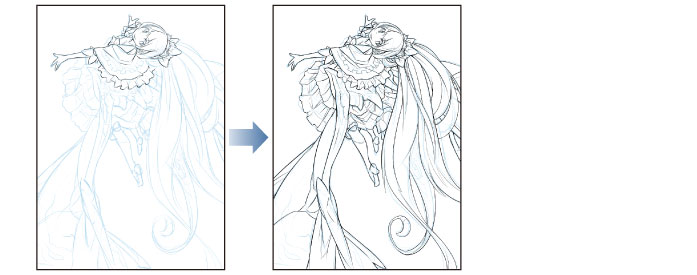Correcting the Lines
To correct lines, use the [Eraser] tool.
1On the [Tool] palette, select the [Eraser] tool. On the [Sub tool] palette, select [Hard].

2Adjust the size of the [Eraser] tool.
Adjust the brush size of the [Eraser] tool either by moving the [Brush Size] slider on the [Tool Property] palette or by selecting a size on the [Brush size] palette.
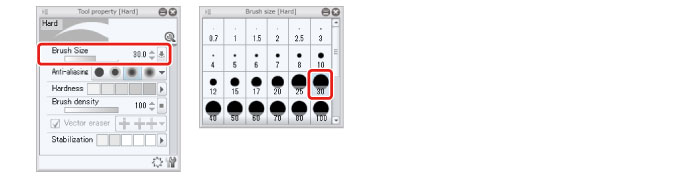
3Move the eraser along the line to be erased.
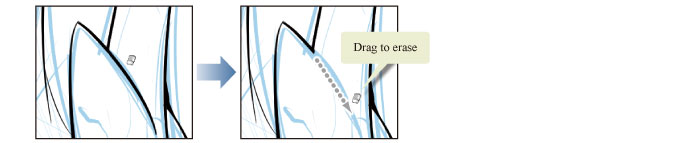
Erasing the main lines will not erase the blue lines in the draft, as the draft is on a different layer.
Ink the drawing using the [Pen] tool and the [Eraser] tool.