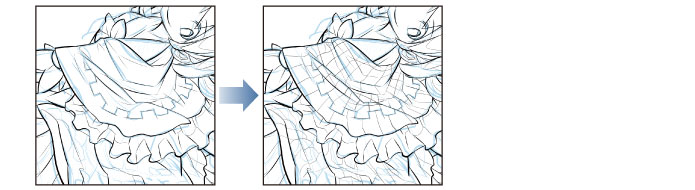Drawing the Fine Details
Once the overall outline is complete, create a new layer for the lines of the patterns on the clothes and wings.
1Click [New Raster Layer] on the [Layer] palette to create a new layer.
Double click the layer name of the layer you have created and enter "Fine line".
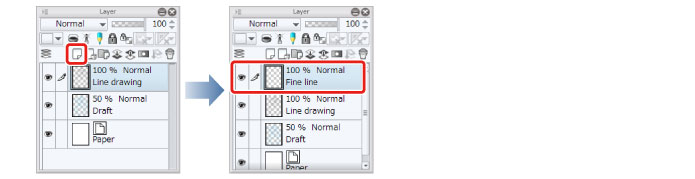
2Adjust the brush size of the [Pen] tool using the [Brush Size] slider or the [Brush Size] palette on the [Layer Property] palette.
Make the brush size slightly finer than the size used to draw the outline.

3Draw the patterns on the clothing and wings.
Drawing these areas on a separate layer from the outline makes it easier to correct areas where the lines of the pattern overlap with those of the outline.