Preparing the Pen Tool
Inking is done with the [Pen] tool. Adjust the [Pen] tool before starting.
1Select the [Pen] tool from the [Tool] palette and select [Mapping pen] from the [Sub tool] palette.

2Adjust the brush size of the [Pen] tool.
Adjust this on the [Tool Property] palette or select a size from [Brush Size].
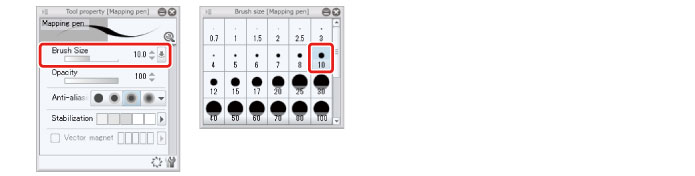
3Click black in the [Color Set] palette to select it as a color.










