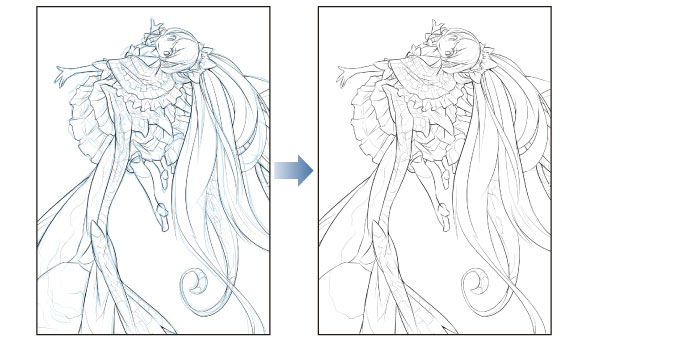Finish Inking the Drawing
Once inking is complete, hide the "Draft" layer so that only the main lines can be seen.
1Click [Show/hide layer] to the left of the "Draft" layer on the [Layer] palette to hide the layer.
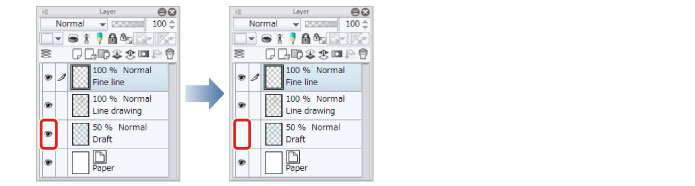
2The draft layer is hidden and only the main lines are displayed. Inking is now complete.
Unlike when drawing on paper, the draft lines do not need to be erased as the use of separate layers allows this to be done automatically by hiding the draft layer.