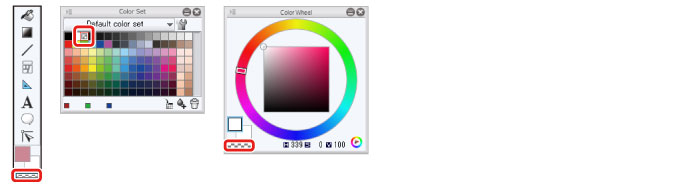Touching Up Shadows 1
Touch up the hair by using the different tools to create different touches.
1Select the [Airbrush] tool on the [Tool] palette and select [Soft] from the [Sub tool] palette.

2Obtain a slightly more purplish color than the shadow color of the hair on the [Color Wheel] palette.

|
|
This can be done easily by using the [Eyedropper] tool to acquire the shadow color of the hair and then changing the color on the [Color Wheel] palette. |
3Using the large brush size that you set for the [Soft] sub tool of the [Airbrush] tool, apply a gradient throughout the area, paying attention to the curved lines of the hair.

This will not appear outside the drawn area of the hair as this layer is clipped.
4To create clear border lines for areas such as tufts of hair, draw with the [Pen] tool and erase with the [Eraser] tool to add distinctions.
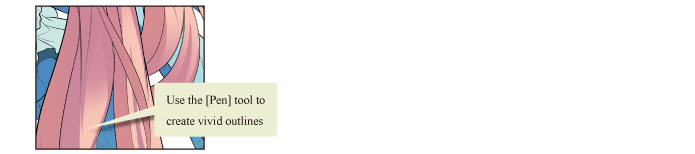
5To smooth a border line added to create a distinction, use the [Opaque watercolor] sub tool to blur the border line.
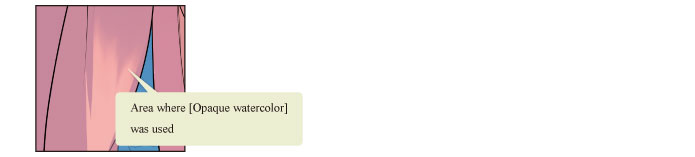
Tips: Using [Transparent color]
Setting [Transparent color] as the drawing color allows you to erase or lighten drawn content by touching the area with the current drawing tool. Use this along with the [Eraser] tool for smooth correction of illustrations.