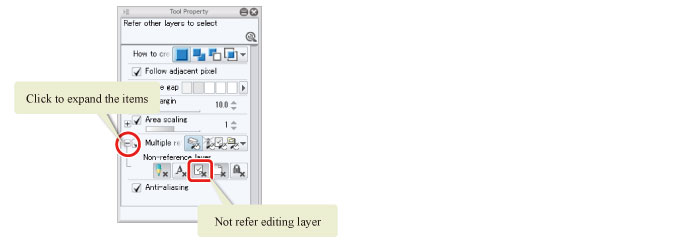Touching Up Shadows 2
Draw over the shadow areas of the hair in purple again to deepen the color. To confine the touchup to an even smaller area than the clipped area, use the [Auto select] tool to create a selection and then draw inside the selected area.
1Select purple on the [Color Wheel] palette.

2On the [Tool] palette, select the [Auto select] tool → [Refer to all alyer].

3Click the area of the canvas on which to draw.
To color multiple areas at once, hold down the [Shift] key while clicking each area of the canvas to create additional selections.
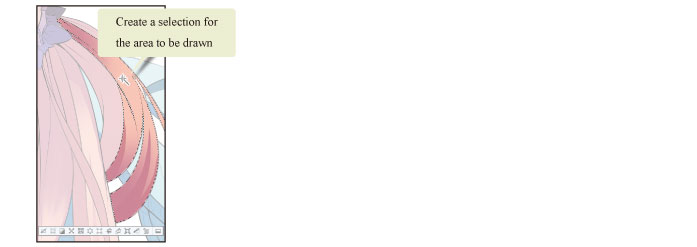
4Set the desired darkness of the color (degree of mixing) by drawing with the [Opaque watercolor] sub tool of the [Brush] tool, adjusting the pen pressure to obtain the desired darkness.

After you have finished drawing, click the [Selection] menu → [Deselect] to deselect the selected area.
5Adjust the drawing color slightly and repeat the steps above to add color to other areas.

Tips: Adding Depth to a Color
One way of adding depth to a color is to add similar colors in different hues instead of simply adding lighter and darker shades of the same color. Another method is to pay attention to ambient light in the character's surroundings and light reflected off nearby objects and mix these colors into the other colors throughout the image.

Tips: If Problems Occur When Creating Selections
The [Refer other layers to select] sub tool of the [Auto select] tool also refers to the content on layers currently being drawn. This may cause problems when selecting areas that have already been drawn. In this case, temporarily hide unnecessary layers before creating a selection. In the example shown below, the "Retouch hair" layer is hidden as it is currently being drawn.
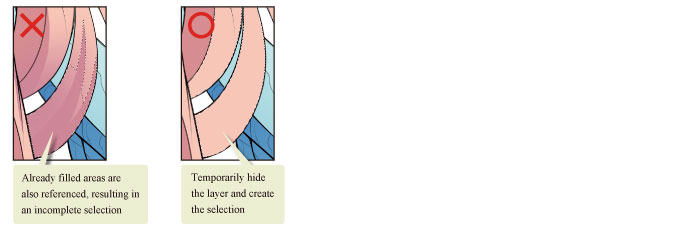
You can also configure the settings on the [Tool Property] palette of the [Auto select] tool so that edited layers are not referenced.