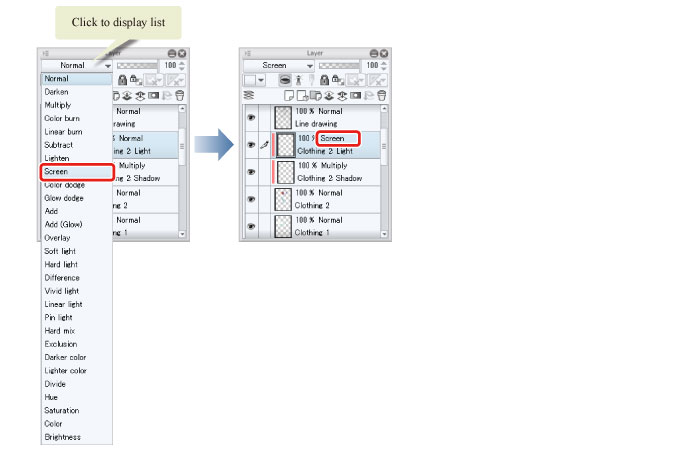Preparing the Layers
1While the "Clothing 2: Shadow" layer is selected on the [Layer] palette, click [New Raster Layer].
Double click the layer name of the layer you have created and change the layer name to "Clothing 2: Light".
2While the "Clothing 2: Light" layer is selected on the [Layer] palette, click [Clip at Layer Below].

3On the [Layer] palette, set the [Blending mode] of the "Clothing 2: Light" layer to [Screen].