Saving the File
CLIP STUDIO PAINT saves files in CLIP STUDIO FORMAT (extension: .clip).
1Select the [File] menu → [Save as].
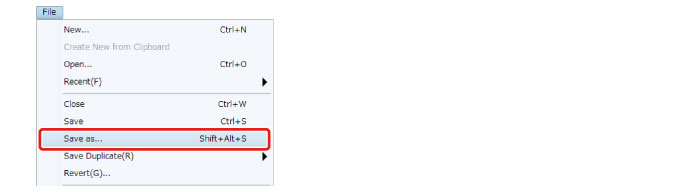
Save files in CLIP STUDIO FORMAT (extension: .clip) from the [Save as] dialog box.
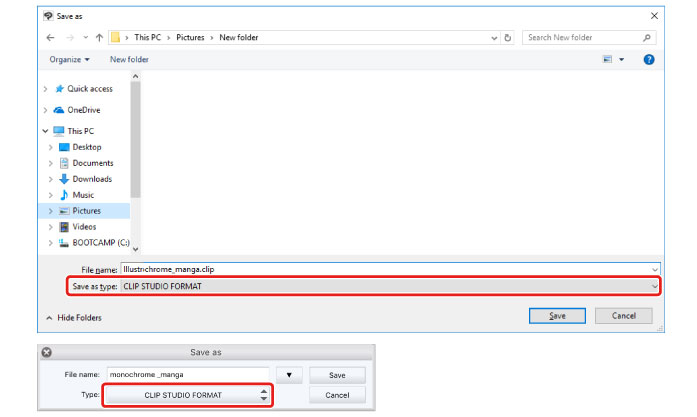
|
|
To open a saved file, select the [File] menu →[Open file]. |
Tips: Formats for Saving Files
CLIP STUDIO FORMAT (extension: clip).
The data of the currently open canvas is saved, with all layer information kept. Images created in CLIP STUDIO PAINT are saved in CLIP STUDIO FORMAT (extension: .clip).
Adobe Photoshop Document Format (Extension: psd) and Adobe Photoshop Big Document Format (Extension: psb)
The layers are not combined when saving using [Save as] or [Save Duplicate]. When saving using [Export], all layers are combined as a single layer. All layer information unique to CLIP STUDIO PAINT, such as [Toning] and [Special ruler], is discarded when saving.
BMP, JPEG, PNG, TIFF and Targa
All layers are combined when saving the data. All layer information is discarded.









