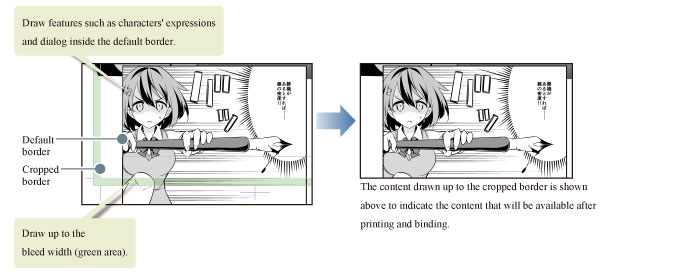Drawing the Storyboard
Use the [Pencil] tool and [Eraser] tool to draw the storyboard based on the "Bleed border", "Cropped border" and "Default border" displayed on the canvas.
|
|
For details on the basic drawing methods for the storyboard and draft, see "Try Drawing an Illustration in CLIP STUDIO PAINT: Basic Guide" → "Rough Draft" . |
Tips: iPad Specific Operations
On the iPad, some operations may differ. For operations specific to the iPad, please refer to the next point.
·About Screen Configuration "When using an iPad" → "Screen Configuration"
·Using convenient modifier keys: "List of Frequently Used Shortcuts" → "Edge Keyboard (iPad)"
·Using the drawing tool: "Rough Draft" → "Using the drawing tools (iPad)"
·When displaying the layer palette on the iPad: "What is a Layer?" → "Tips: When displaying the layer palette on the iPad"
Tips: Area Visible after Printing and Binding
The green border in the image below is called the "Bleed width". The inner line is called the "Cropped border". The area inside this border will be visible after printing. The outer line is called the "Bleed border". The area between this and the cropped border may be visible if the page is off center during printing or trimming.
The border further inward from the "Cropped border" is called the "Default border". This is a guideline for the position of the frames.
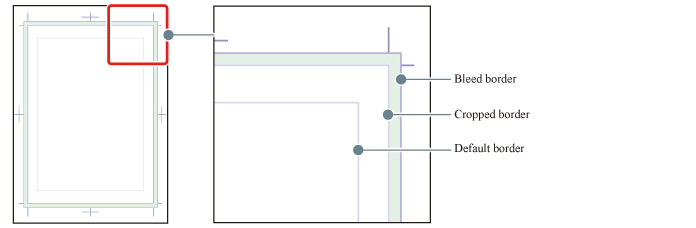
The book will be trimmed along the "Cropped border", but the position may be inaccurate by several millimeters. The bleed width is primarily there for this purpose. If drawing a picture that will extend to the edge of the page, draw as far as the "Bleed width".
Make sure that all content you do not want to lose is drawn inside the "Cropped border". Note that some of the printed content may still disappear depending on binding specifications such as the binding point. Make sure that all important content, such as dialog and the characters' expressions, is drawn inside the default border.