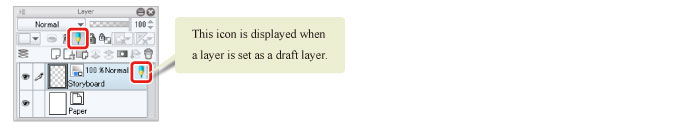Setting the Draft Layer
Setting a layer as a [Draft Layer] allows you to remove the layer from the references for processes such as filling while still showing the layer. It also removes the layer from the targets for processes such as printing and exporting.
On the [Layer] palette, select the "Storyboard" layer and then click [Set as Draft Layer].