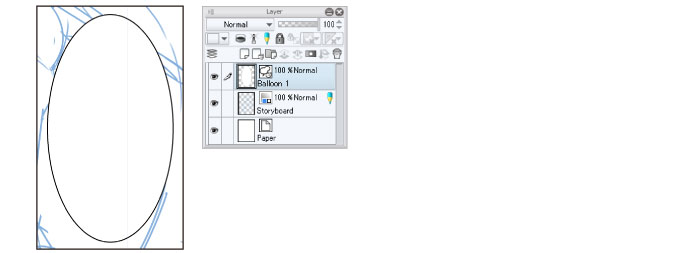Creating Balloons and Dialog
Balloons are an essential element for expressing dialog in manga. You can create these using the [Text] tool.
Creating a Balloon
The [Text] tool allows you to create balloons in a wide variety of shapes.
Ellipse Balloons
Draw a balloon using the [Ellipse balloon] sub tool.
1Select [Window] menu → [Color Set] to show the [Color Set] palette.
2Select black from the [Color Set] palette. Check that the main color on the [Tool] palette is now black and click to select the main color.

3Select [Balloon] tool → [Ellipse balloon] from the [Tool] palette.

4In the [Tool Property] palette, change the [Brush Size] to set the line width of the balloon. Set anti-aliasing to [None].
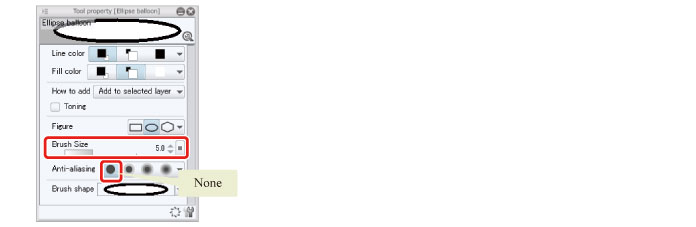
5Click and drag on the canvas to draw the outline of the balloon.

6Drawing of the basic shape of the balloon is now complete. A balloon layer is created on the [Layer] palette when the balloon is created.