Dividing a Frame Border
Split the [Frame Border folder] you have created according to the border lines on the storyboard.
1Select the [Frame Border] tool → [Cut frame border] → [Divide frame border].

2On the [Tool Property] palette, set the division gaps of the frame borders as shown below.

|
|
The gaps of the border lines can be changed as desired using the [Tool Property] palette. In this case, [Horizontal space] is set to "60" and [Vertical space] is set to "130". |
3Drag along the border lines drawn in the storyboard to split the frame borders.
Split the border lines in the order indicated by the numbers below.
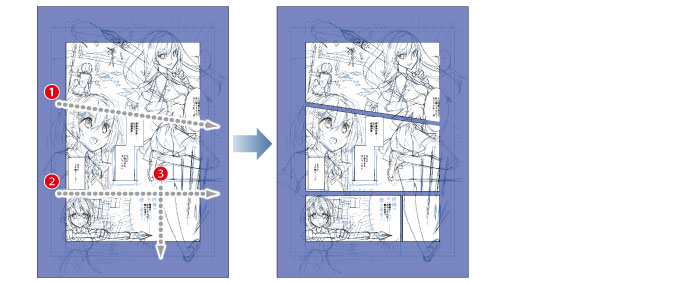
|
|
To make parallel or perpendicular divisions, hold down the [Shift] key while dragging. |









