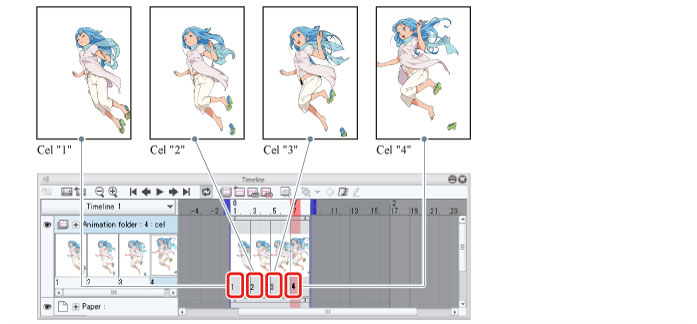Specify the Cels
Re-specify the cels for different frames.
1Right click the third frame on the [Timeline] palette. If you are using an iPad, press and hold the third frame with your finger.
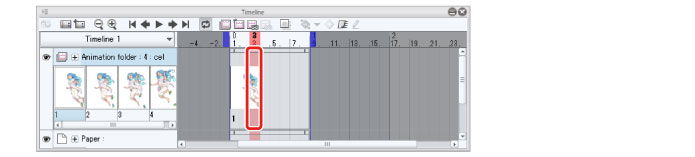
|
|
If it is difficult to hold down the frame on the iPad's [Timeline], pinch out on it to enlarge the [Timeline] palette. Pinching in on the [Timeline] palette restores it to its original size. |
2Select "2" from the popup menu.
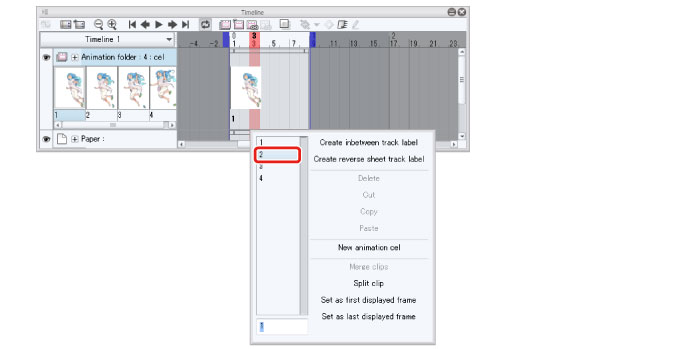
Cel "2" is specified and displayed in the third frame on the [Timeline] palette. Cel "2" now appears when playing the third frame on the [Timeline] palette.
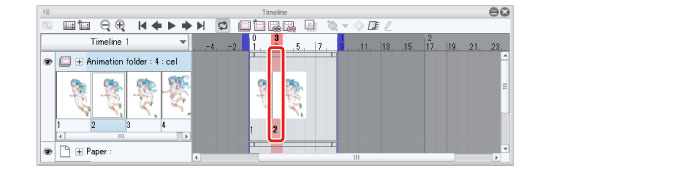
3Right click the fifth frame on the [Timeline] palette. If you are using an iPad, press and hold the fifth frame with your finger. Select “3" from the popup menu.
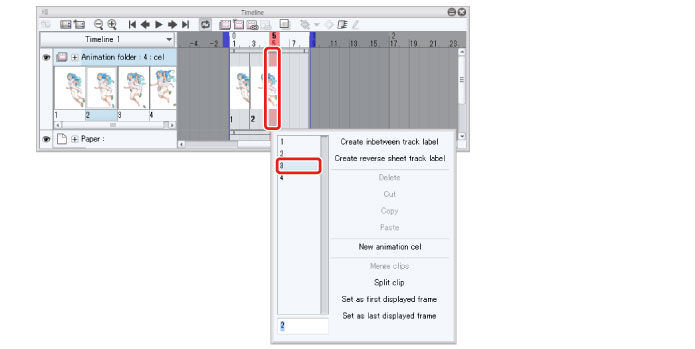
4Right click the 7th frame on the [Timeline] palette. If you are using an iPad, press and hold the 7th frame with your finger. Select “4” from the popup menu.
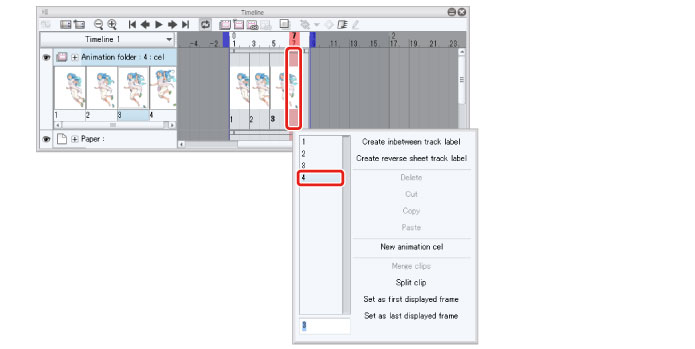
All cels are now specified.