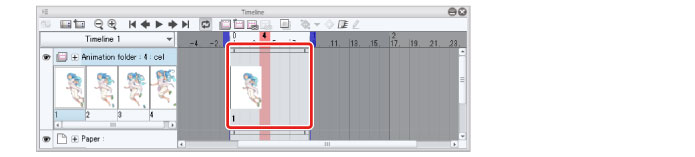Deleting Cel Specifications
Now cels and paper layers are displayed up to the end, but playback is still too fast. Re-specify cels so that the movement matches the playback time on the [Timeline] palette. You will need to delete the cel specifications before re-specifying the cels.
1Click cel "2" on the [Timeline] palette.
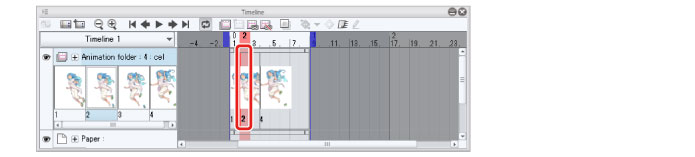
2Click [Delete specified cels] on the [Timeline] palette.
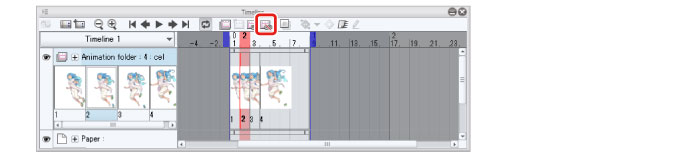
The cel specification for cel "2" is deleted.
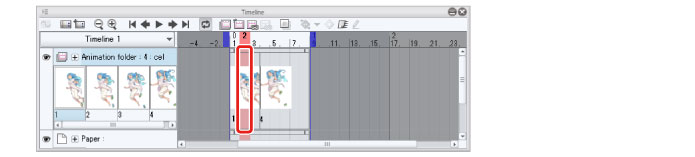
3Delete cels "3" and "4" in the same way.
All cel specifications other than cel "1" are deleted from the [Timeline] palette.