Movie
Movie files can be exported as AVI files (extension: avi) or MP4 files (extension: mp4) with Windows, or as QuickTime files (extension: mov) or MP4 files (extension: mp4) in the macOS/iPad version.
Unlike animated GIFs, the color range is not reduced when exporting to a movie file. If you added sound files such as background music using CLIP STUDIO ACTION, these are included in the exported file. Movie files can play sound in addition to moving illustrations.
This section explains how to export your finished moving illustration as a movie file in MP4 format.
1Select the [File] menu→[Export animation]→[Movie].
2In the [Save As] dialog box, set [File Type] as [MP4].
3The [Movie export settings] dialog box is displayed. Check the settings and click [OK].
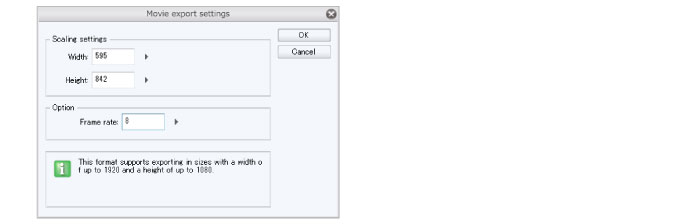
A movie file is created in the folder specified in step 2.
When using an iPad, the [File operation/Share] dialog box will be displayed, and the created movie file can be checked.
By clicking [Share] in the [File operation/Share] dialog box, you can open video files in other environments or publish them to various Social Media sites.









