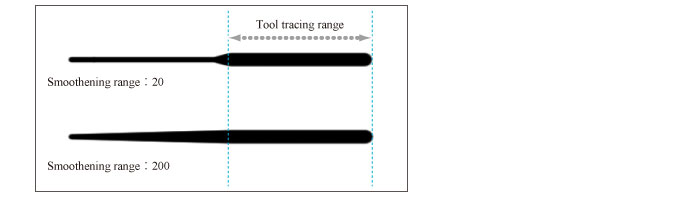A
Adjust line width [PRO/EX]
Allows you to configure how to increase or reduce line width when a [Vector layer] or [Balloon layer] is selected with the [Adjust line width] sub tool.
(1) Thicken width
Adds the numerically specified line width to the current line width.
(2) Narrow
Subtracts the numerically specified line width from the current line width.
(3) At least 1 pixel
Leaves only the central one-pixel line without erasing the line when setting [Narrow] to [Raster layer].
(4) Scale up width
Specifies scale up as a ratio of the current line width.
(5) Scale down width
Specifies scale down as a ratio of the current line width.
(6) Fix width
Changes the line width to the specified value.
(7) Process whole line
When turned on, clicking a point on the line applies [Adjust line width] to the entire line.
(8) Add control point
When turned on, adds a control point when correcting line width to smoothen the line width.
|
|
[Add control point and correct] cannot be set when [Process whole line] is turned on. |
(9) Smoothening range
Allows you to set the range in which to smoothen the line width when correcting line width with [Add control point and correct] turned on.