Outline
Allows you to configure the outline when a 3D material is selected with the [Object] sub tool, for example.

(1) Outline width
You can show or hide the outline of 3D materials. When turned on, the outline width can also be configured. The larger the value, the thicker the outline.
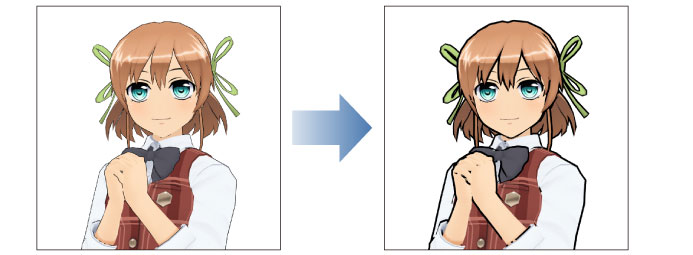
(2) Opacity
Configures the opacity of the outline. The larger the value, the higher will be the opacity of the outline.
(3) Color
Configures the drawing color of the outline. Clicking the color indicator displays the [Color settings] dialog box.
|
|
For details on the [Color settings] dialog box, see "Advanced settings of color Dialog Box" . |









