Smart Smoothing
Smart Smoothing is a feature that smooths images and reduces pixel noise caused by enlarging an image. This feature is useful after increasing the image size in the following ways:
·After using [Edit] Menu > [Change Image Resolution]
·After using [Edit] Menu > [Transform]
To use this feature, select a layer and then select [Edit] Menu > [Smart Smoothing]. The [Smart Smoothing] dialog box will then appear. Adjust the settings in the [Smart Smoothing ] dialog box and click [OK] to apply it to the selected layer.
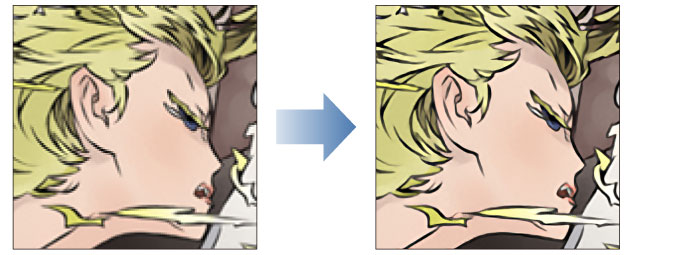
|
|
·Only raster and Image material layers can use Smart Smoothing. However, Image materials using vectors cannot use Smart Smoothing. ·If you create a selection area, the Smart Smoothing will only be applied to the selection area. You cannot change the size of the effect after applying the filter. ·If an Image material layer is selected, even if only a portion of it is selected, the effect will apply to the entire canvas. ·For images with jaggies caused by low resolution, applying [Change Image Resolution] from the [Edit] Menu to scale the image up before [Smart Smoothing] results in a better-looking image. |
Smart Smoothing dialog box
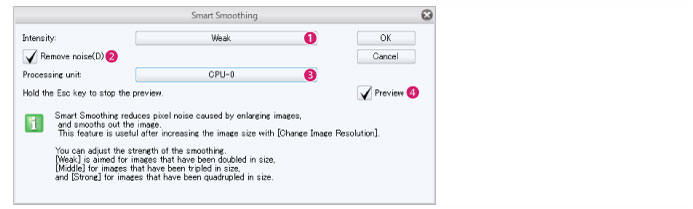
(1) Intensity
Allows you to specify and adjust the strength for Smart Smoothing. Depending on the scale ratio of the image, changing [Intensity] results in a better effect. [Weak] is aimed for images that have been doubled in size, [Middle] for images that have been tripled in size, and [Strong] for images that have been quadrupled in size.
(2) Remove noise
Turn this on to remove noise from an image.
(3) Processing unit
Selects the hardware needed for Smart Smoothing. Depending on your device, you might not be able to select this.
(4) Preview
Turn this on to preview the settings set in the [Smart Smoothing].
|
|
The larger the canvas size is for an image, the longer it may take for the preview to show it. Hold down Esc to stop the preview. |









