Fill
The [Fill] tool fills a selected area with a specified color. Select the layer you want to fill from the [Layer] palette. Create a selection area, then select [Edit] menu > [Fill] to fill a selection.
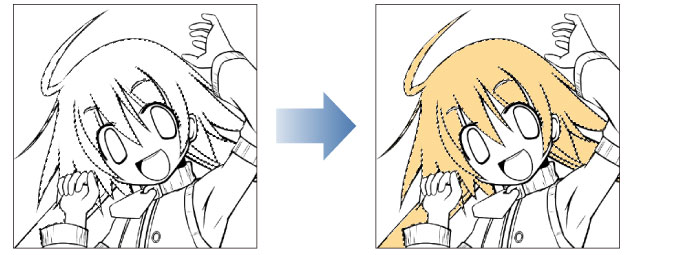
|
|
·Using [Fill] on a layer without a selection will fill the entire layer. ·The fill color will be the current drawing color. For details on how to select colors, see "Color Palettes". |









