Posterization [PRO/EX]
Select the [Edit] menu > [Tonal Correction] > [Posterization] to open the [Posterization] dialog box. You can convert the layer into the specified number of levels.
|
Applicable layers |
Raster layer (gray) Raster layer (color) |
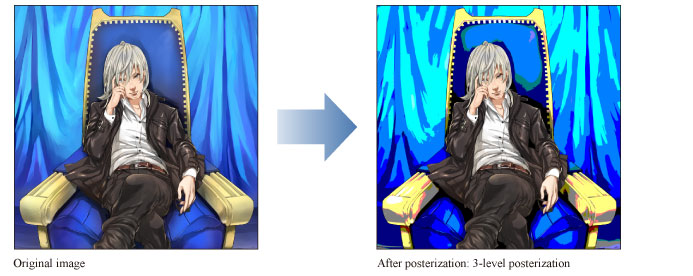
|
|
·To learn how to apply a Tonal Correction effect to a layer, see "Applying a Tonal Correction". ·For information on the settings in the [Posterization] dialog box, please the following section. |
[Posterization] Dialog Box

(1) Number of gradients
Set the number of levels to split the image values into. You can set between 2 and 20 levels. More levels will result in a smoother effect.
(2) Preview
Turn this on to preview the results on the canvas.









