Hue/Saturation/Luminosity
To adjust the hue, saturation, or luminosity of the selected layer, select the [Edit] menu > [Tonal Correction] > [Hue/Saturation/Luminosity]. This will give options to adjust hue, saturation, and luminosity based on the HSV color model.
|
Applicable layers |
Raster layer (color) |

|
|
·To learn how to apply a Tonal Correction effect to a layer, see "Applying a Tonal Correction". ·For information on the settings in the [Hue/Saturation/Luminosity] dialog box, please see the following section. |
[Hue/Saturation/Luminosity] Dialog Box
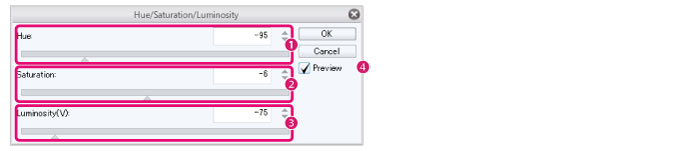
(1) Hue
Indicates the gradient of color to adjust the hue.
(2) Saturation
Adjusts the vividness of the color. Higher values result in more vivid colors.
(3) Luminosity
Adjusts the brightness of the color. Higher values result in brighter colors.
(4) Preview
Turn this on to preview the results on the canvas.









