Tool Rotation Settings
Selecting this item shows the [Tool Rotation Settings] dialog box. When using a Clip Studio Tabmate, detailed settings can be made for Tool Rotation.
Multiple tool rotation settings can be created. For example, you can assign different tool rotation for each button on the Clip Studio Tabmate.
Tool Rotation Settings dialog box
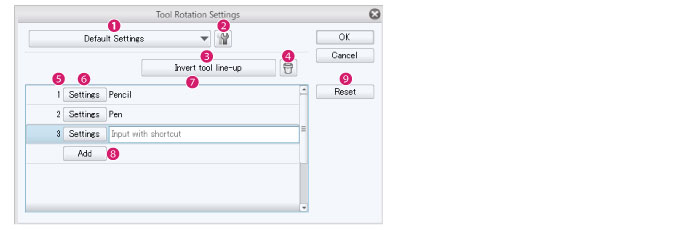
(1) Settings selection
Select the tool rotation settings.
(2) Show Menu
Clicking this shows the menu. In the [Setting selection] the selected settings for tool rotation can be changed and new settings can be added.
|
Create new settings |
Creating new tool rotation settings. |
|
Delete settings |
In the [Setting selection] the selected settings for tool rotation can be deleted. |
|
Duplicate settings |
In the [Setting selection] the selected settings for tool rotation can be duplicated. |
|
Edit settings |
Selecting this shows the [Edit settings] dialog box. Tool Rotation setting names can be changed. |
(3) Invert tool line-up
Click this to reverse the order that the tools switch.
(4) Delete tool from line-up
You can delete tools added to the tool rotation. Select the tool you want to delete from the tool assignments list, and click [Delete tool from line-up].
(5) Order
This number indicates the order that the tools switch.
(6) Settings
Clicking this shows the [Tool settings] dialog box. Select a tool or sub tool from the dialog box and click [OK] to assign it to the Tool rotation. Assigned tools and sub tools are shown on the right side of the [Settings].
|
|
Double-click the tool name, then enter the shortcut key for the tool or sub tool to assign that tool or sub tool. |
(7) Tool name
This shows the name of the tools and sub tools in the tool rotation.
You can directly assign a tool by clicking the tool name. Double-click the tool name, then enter the shortcut key for the tool or sub tool. Press enter to assign a tool or sub tool.
(8) Add
Click here to add an assigned tool. You can assign up to 10 tools for each tool rotation setting.
(9) Reset to original defaults
Returns tool rotation settings to their initial state. The settings of the added tool rotation and the assigned tools are deleted.









