Select Scan Device [Windows/macOS]
Select the scanning device to be used for scanning.
1Connect a scanner.
|
|
·For information on installing the scanner driver, please see the instruction manual for the scanner. ·On Windows, only TWAIN-compliant scanners can be used. |
2Select the [File] menu > [Import] > [Select scan device]. Displays the [Select source] dialog box.
3Select the connected scanner in the [Select source] dialog box.
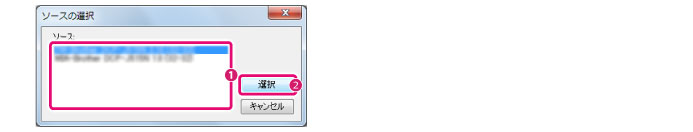
(1) Select the connected scanner.
(2) Click [Select].
|
|
The WIA scanner driver cannot be used. |
4The selected device will be set as the scan device.









