Tonal Correction layer (Binarization)
Select the [Layer] menu > [New Correction Layer] > [Binarization] to create a layer to convert the layer content into black and white.
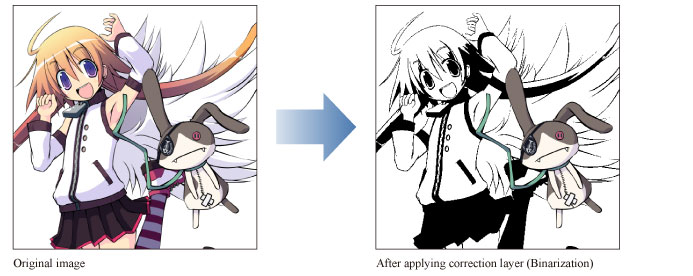
|
|
·For details on how to create a Tonal Correction layer, see "Creating a tonal correction layer". ·For information on how to edit a Tonal Correction layer, see "Changing the area of a tonal correction layer". ·For information on the settings in the [Binarization] dialog box, please see the following section. |
[Binarization] Dialog Box

(1) Threshold
The color of dots darker than the set threshold is reduced to black, while the color of dots brighter than the set threshold is reduced to white.









