Cancel change of work folder
Cancels the changes made in your work folder and restores the contents to their status when they were imported from the group work data.
|
|
If changes by another user are reflected on the same page, the page is imported with the other user's edits. |
1Select the [Story] menu > [Group work] > [Cancel change of work folder].
2In the [Cancel change of work folder] dialog, select the file for which to cancel changes and click [OK].
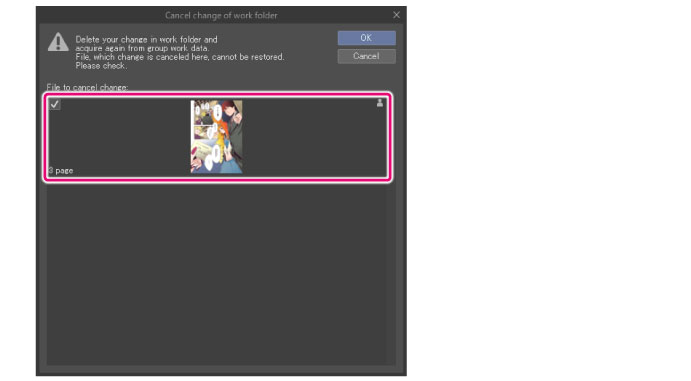
3Confirm the content in the [Result of change] dialog box and click [OK].
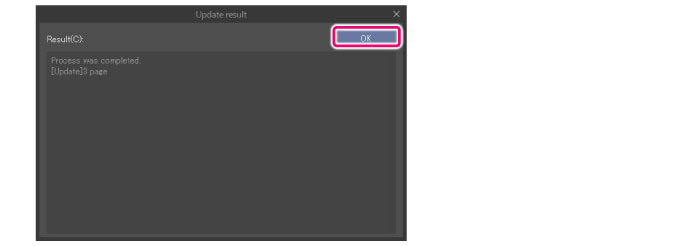
4In the [Cancel change of work folder] dialog box, the changes are canceled and the files are obtained from the group work data.










