Convert to Selection Layer [PRO/EX]
Create a selection area with a selection tool, then select the [Select] menu > [Convert to Selection Layer]. The selection area will be stored on a newly created selection layer.
The selection area is shown in green above the canvas. Creates a Selection layer is created in the [Layer] palette.
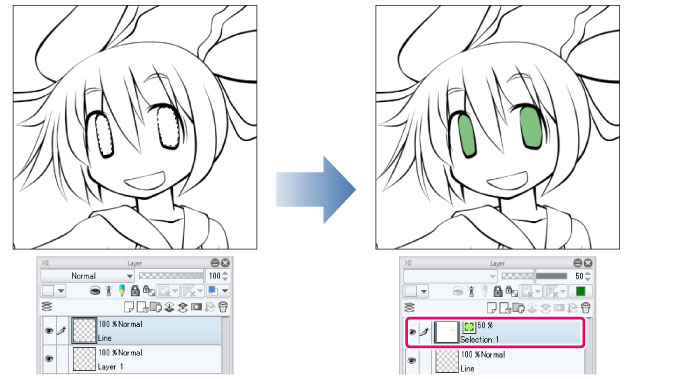
|
|
·For information on how to convert a saved selection layer into a selection, see "Convert Selection Layer to Selection [PRO/EX]". ·A [Selection] layer can be shiwn or hidden using the [Show/Hide layer] icon on the [Layer] palette. |
You can draw on the created selection layer to edit the selected area.









