Displaying Multiple Canvases
Selecting a [Switch canvas] tab and then, dragging and dropping it on the canvas window edge allows you to display multiple canvases simultaneously.
To tile canvases horizontally, drag and drop the [Switch canvas] tab either at the top or bottom of the canvas window.
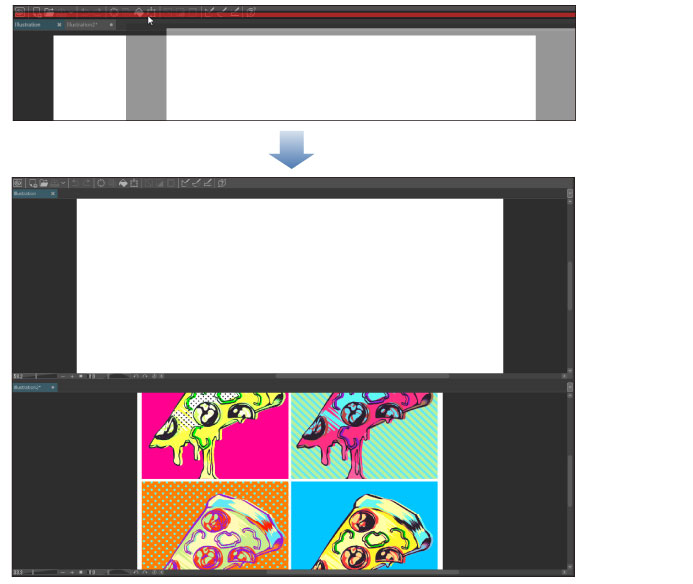
To tile canvases vertically, drag and drop the [Switch canvas] tab either on the right edge or left edge of the canvas window.










